ESP32 WITH EKSTERNAL SENSOR (BME280)
Pada percobaan kali ini, dijelaskan mengenai ESP32 yang menggunakan sensor eksternal berupa BME280. BME280 akan melakukan pembacaan suhu, tekanan dan kelembapan. Pembacaan sensor kali ini akan ditampilkan di layar monitor Arduino IDE dan OLED Display.
Pada percobaan ini, komponen dan perangkat yang dibutuhkan sebagai berikut.
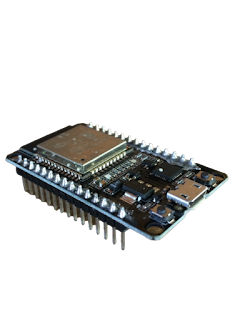
2. Arduino IDE
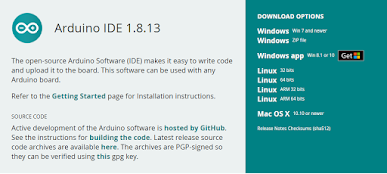
4. PC / Laptop
5. Breadboard ( yang saya gunakan 830 point)
6. Jumper Wires (yang saya gunakan Male to Male) sebanyak 8 buah

7. BME280
8. OLED Display
Langkah - langkah pengerjaan :
Pertama, merangkai ESP32 dengan sensor sesuai skema berikut
Keterangan jumper wires di ESP32 ke BME280
1. GPIO 3V3 menuju VCC
2. GPIO GND menuju GND
3. GPIO 21 menuju SDA
4. GPIO 22 menuju SCL
Keterangan jumper wires di BME280 ke OLED
1. VCC menuju VCC
2. GND menuju GND
3. SDA menuju SDA
4. SCLmenuju SCL
Kemudian, instal library pada Arduino IDE dengan cara sketch > include library > manage libraries. Library yang dibutuhkan untuk BME280 adalah Adafruit BME280 library dan Adafruit Unified Sensor. Library yang dibutuhkan untuk OLED adalah Adafruit SSD1306 library dan Adafruit GFX library.
Kode program yang digunakan pada aplikasi Arduino IDE untuk BME280 dan OLED sebagai berikut
| #include <Wire.h> | |
| #include <Adafruit_GFX.h> | |
| #include <Adafruit_SSD1306.h> | |
| #include <Adafruit_Sensor.h> | |
| #include <Adafruit_BME280.h> | |
| #define SCREEN_WIDTH 128 // OLED display width, in pixels | |
| #define SCREEN_HEIGHT 64 // OLED display height, in pixels | |
| // Declaration for an SSD1306 display connected to I2C (SDA, SCL pins) | |
| Adafruit_SSD1306 display(SCREEN_WIDTH, SCREEN_HEIGHT, &Wire, -1); | |
| Adafruit_BME280 bme; // I2C | |
| void setup() { | |
| Serial.begin(115200); | |
| // inisialisasi alamat bme280 | |
| bme.begin(0x76); | |
| if(!display.begin(SSD1306_SWITCHCAPVCC, 0x3C)) { | |
| Serial.println(F("SSD1306 allocation failed or couldn't find a valid BME280")); | |
| for(;;); | |
| } | |
| delay(2000); | |
| display.clearDisplay(); | |
| display.setTextColor(WHITE); | |
| } | |
| void loop() { | |
| delay(5000); | |
| //read temperature and humidity | |
| float t = bme.readTemperature(); | |
| float h = bme.readHumidity(); | |
| if (isnan(h) || isnan(t)) { | |
| Serial.println("Failed to read from BME280 sensor!"); | |
| } | |
| // clear display | |
| display.clearDisplay(); | |
| // display temperature | |
| display.setTextSize(1); | |
| display.setCursor(0,0); | |
| display.print("Temperature: "); | |
| display.setTextSize(2); | |
| display.setCursor(0,10); | |
| display.print(t); | |
| display.print(" "); | |
| display.setTextSize(1); | |
| display.cp437(true); | |
| display.write(167); | |
| display.setTextSize(2); | |
| display.print("C"); | |
| // display humidity | |
| display.setTextSize(1); | |
| display.setCursor(0, 35); | |
| display.print("Humidity: "); | |
| display.setTextSize(2); | |
| display.setCursor(0, 45); | |
| display.print(h); | |
| display.print(" %"); | |
| display.display(); | |
| } |
#include <Wire.h> //include Wire.h library
void setup()
{
Wire.begin(); // Wire communication begin
Serial.begin(9600); // The baudrate of Serial monitor is set in 9600
while (!Serial); // Waiting for Serial Monitor
Serial.println("\nI2C address Scanner CircuitSchools.com");
}
void loop()
{
byte error, address; //variable for error and I2C address
int devicecount;
Serial.println("Scanning...");
devicecount = 0;
for (address = 1; address < 127; address++ )
{
// The i2c_scanner uses the return value of
// the Write.endTransmisstion to see if
// a device did acknowledge to the address.
Wire.beginTransmission(address);
error = Wire.endTransmission();
if (error == 0)
{
Serial.print("I2C device found at address 0x");
if (address < 16)
Serial.print("0");
Serial.print(address, HEX);
Serial.println(" !");
devicecount++;
}
else if (error == 4)
{
Serial.print("Unknown error at address 0x");
if (address < 16)
Serial.print("0");
Serial.println(address, HEX);
}
}
if (devicecount == 0)
Serial.println("No I2C devices found\n");
else
Serial.println("done\n");
delay(5000); // wait 5 seconds for the next I2C scan
}
void setup()
{
Wire.begin(); // Wire communication begin
Serial.begin(9600); // The baudrate of Serial monitor is set in 9600
while (!Serial); // Waiting for Serial Monitor
Serial.println("\nI2C address Scanner CircuitSchools.com");
}
void loop()
{
byte error, address; //variable for error and I2C address
int devicecount;
Serial.println("Scanning...");
devicecount = 0;
for (address = 1; address < 127; address++ )
{
// The i2c_scanner uses the return value of
// the Write.endTransmisstion to see if
// a device did acknowledge to the address.
Wire.beginTransmission(address);
error = Wire.endTransmission();
if (error == 0)
{
Serial.print("I2C device found at address 0x");
if (address < 16)
Serial.print("0");
Serial.print(address, HEX);
Serial.println(" !");
devicecount++;
}
else if (error == 4)
{
Serial.print("Unknown error at address 0x");
if (address < 16)
Serial.print("0");
Serial.println(address, HEX);
}
}
if (devicecount == 0)
Serial.println("No I2C devices found\n");
else
Serial.println("done\n");
delay(5000); // wait 5 seconds for the next I2C scan
}
Lalu menampilkan output di monitor "No I2C devices found".
Berikut hasil percobaan kali ini







Komentar
Posting Komentar